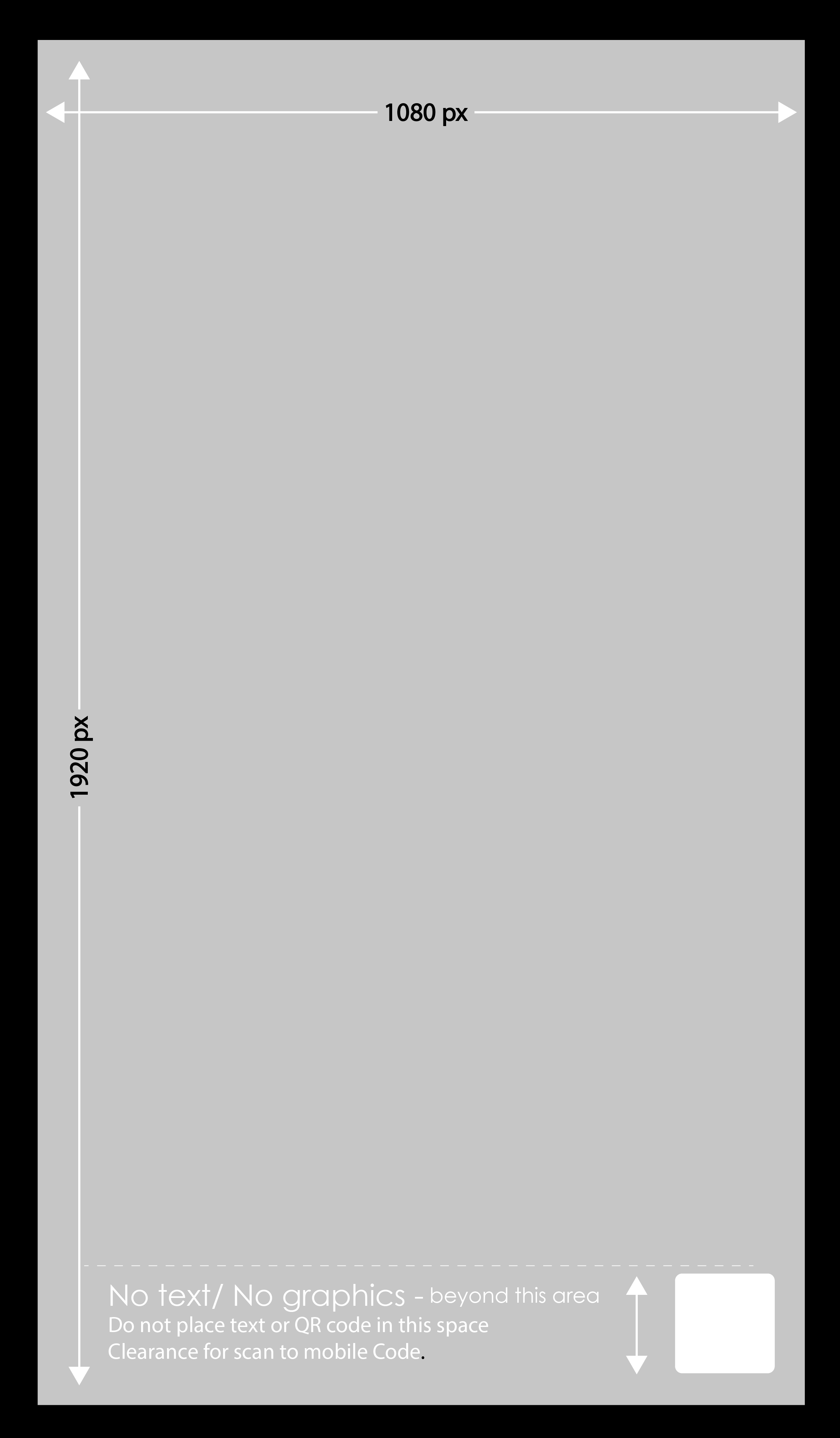digital Guidelines
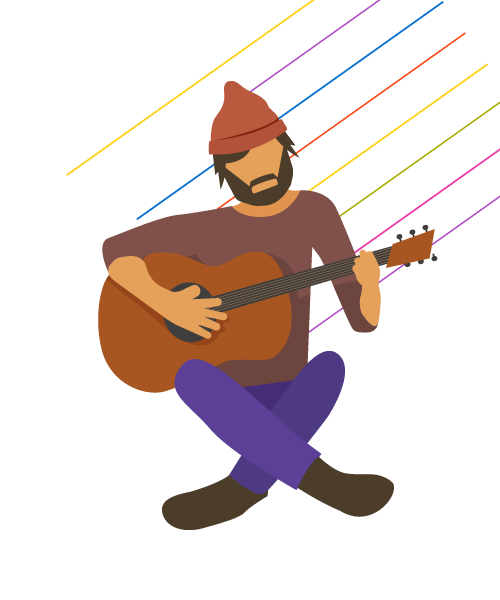
DIGITAL SIGNAGE GUIDELINES
Advertise on our digital screens to catch the eye of the approximately 14,000 people accessing the Student Union daily. We have 25 digital screens throughout the Student Union that rotate advertisements 24-7. Advertising opportunities are available to campus departments, student organizations, businesses, and individuals.
SPECIFICATIONS
SUBMISSIONS
RSO: Submit 10 days before the ad is to go live.
Businesses: 14 days before the ad is to go live.
DIMENSIONS
1080px (W) by 1920px (H) – Vertical
(No longer support horizontal format!)
ACCEPTABLE FILE FORMATS
JPEG IMAGE (*jpg)
PNG Image (*.png)
Adobe Illustrator CCS Artwork (*.ai) (recommended)
Adobe Photoshop CCS Image (*.psd) (recommended unflatten)
ADS
• The Standard ad run is 7 seconds for a still image.
• We accept videos without sound. Max run time is 15 seconds. (For Business & Campus Departments only.)
• $90 image swap fee (for semesterly and annual ads, not offered for weekly.)
• Semesterly: (1 swap per semester; any additional ad swap is $90 per swap.)
• Annually: (2 swaps per semester; any additional ad swap is $90 per swap.)
SUBMISSION DETAILS
*Email confirmation of booked space prior to submitting artwork to creativelab@berkeley.edu
For any issues with the monitor display, please email creativelabmonitors@berkeley.edu
*Are you using the UC Berkeley logo or name in your design? Does your student org logo contain any portion of the UC Berkeley logo or name? Review usage guidelines for UC Berkeley Logo and Name here.
Submit files through our form below along with a doc* file or Google doc* of written language.
DOWNLOAD TEMPLATES BELOW:
DOWNLOAD INSTRUCTIONS: 1. Click on image (PC – Option click). 3.Click Save As. 4. Save to desktop or folder.
Illustrator & Photoshop